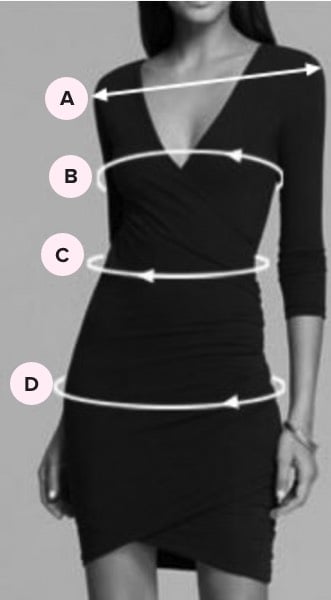My Bag
0.00 EGP
0 Items
No Shipping Fees For Returns hot
The ‘My orders’ section shows you all previous orders you have placed with us and useful information such as the order number, the items ordered and when you ordered them.
This section shows you items you have previously returned to us and the status of these returns.
In this section, you can make changes to your personal details such as name, email address, password or mobile number.
You can add a new delivery or billing address here, or simply amend your existing ones.
Here you can subscribe to our newsletter service.
Here you can redeem gift vouchers or view credit from gift vouchers that have already been redeemed.
Enter your email through the link below to get the latest updates on all the latest trends and fashion. Be the first to know about of our sales, discounts, and promotions and take advantage of our latest offers!
To reset your password simply click ‘Login’ on the top right-hand corner of this page. Then click on “Forgot Password?”.
Enter your email address and click send. You will receive an email with a link in it (please note: this email may take a couple of hours to reach you and could appear in your spam / junk folder).
Click on the link in the email and you will be prompted to enter a new password. You can then use your new password to login to your DressCode account.
| US Size | B Bust | C Waist | D Hips |
|---|---|---|---|
| XXS | 0 | 83 | 64 | 79 |
| XS | 2 - 4 | 85 | 66 | 82 |
| S | 6 | 90 | 71 | 86 |
| M | 8 - 10 | 93 | 74 | 89 |
| L | 12 - 14 | 100 | 81 | 97 |
| XL | 16 | 108 | 98 | 104 |